Input options for the participation grades
All entries start with the student and are displayed for the current lesson day in the student list and in the seating plan.
Simple standard input
The assessment window for a single student. All entries can be done here. Formalities, collaboration, grades and comments. If you enter the same entry on the same day, the entries will be corrected. Exceptions are the participation grades. in this case multiple asessments can be submitted in one day.

Multiple selection
Several students are selected here. The entry is made for the selected students. Formalities and the comment on the same day are corrected. Participation grades are added. It is not possible to enter list entries with "multiple selection" again.
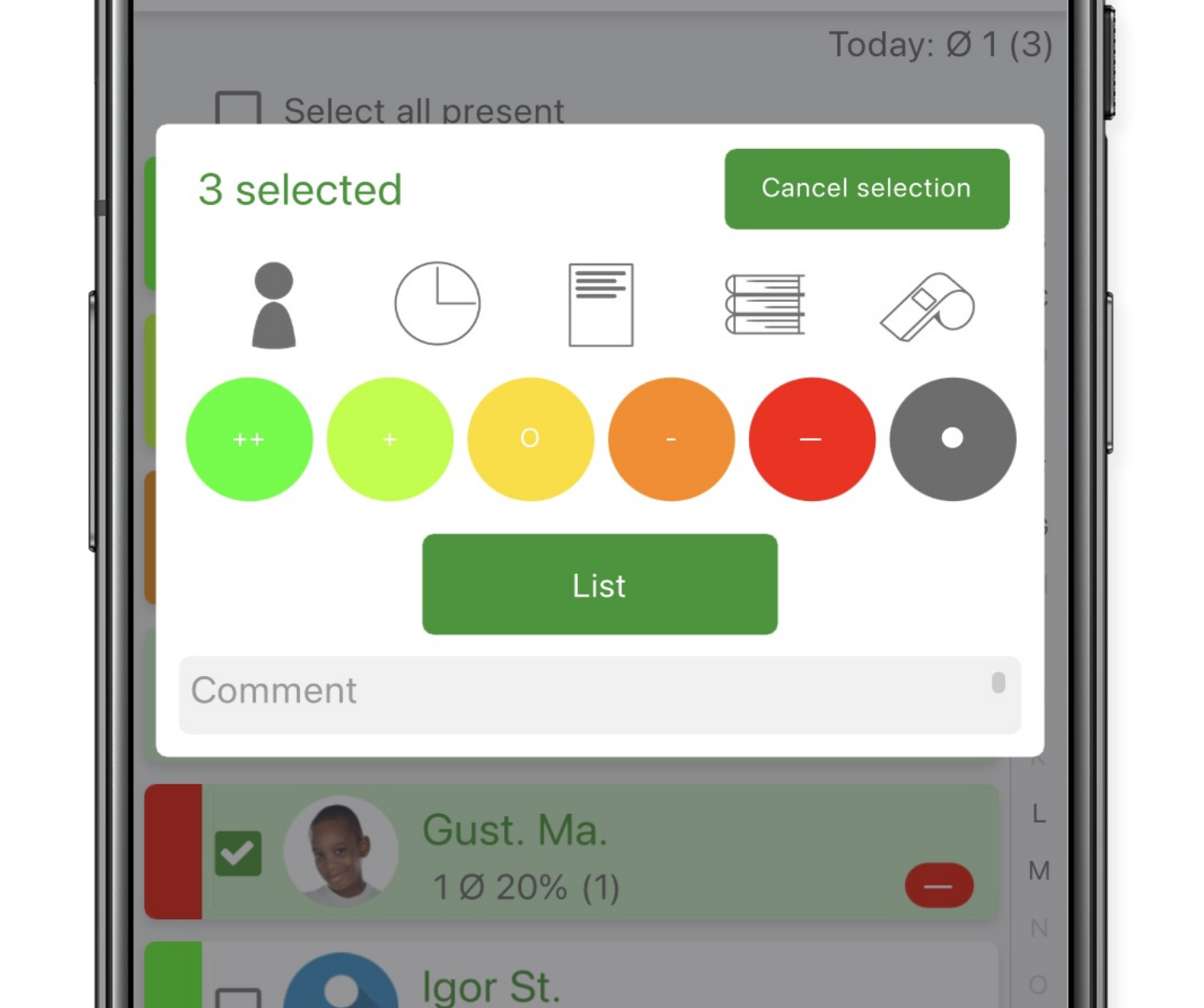
Serial entry
The serial entry is ideal for systematic evaluations of the participation and engagement of the students. If this is done regularly, the results are relative objective grades. Students marked as missing are automatically skipped from the eval evaluation.
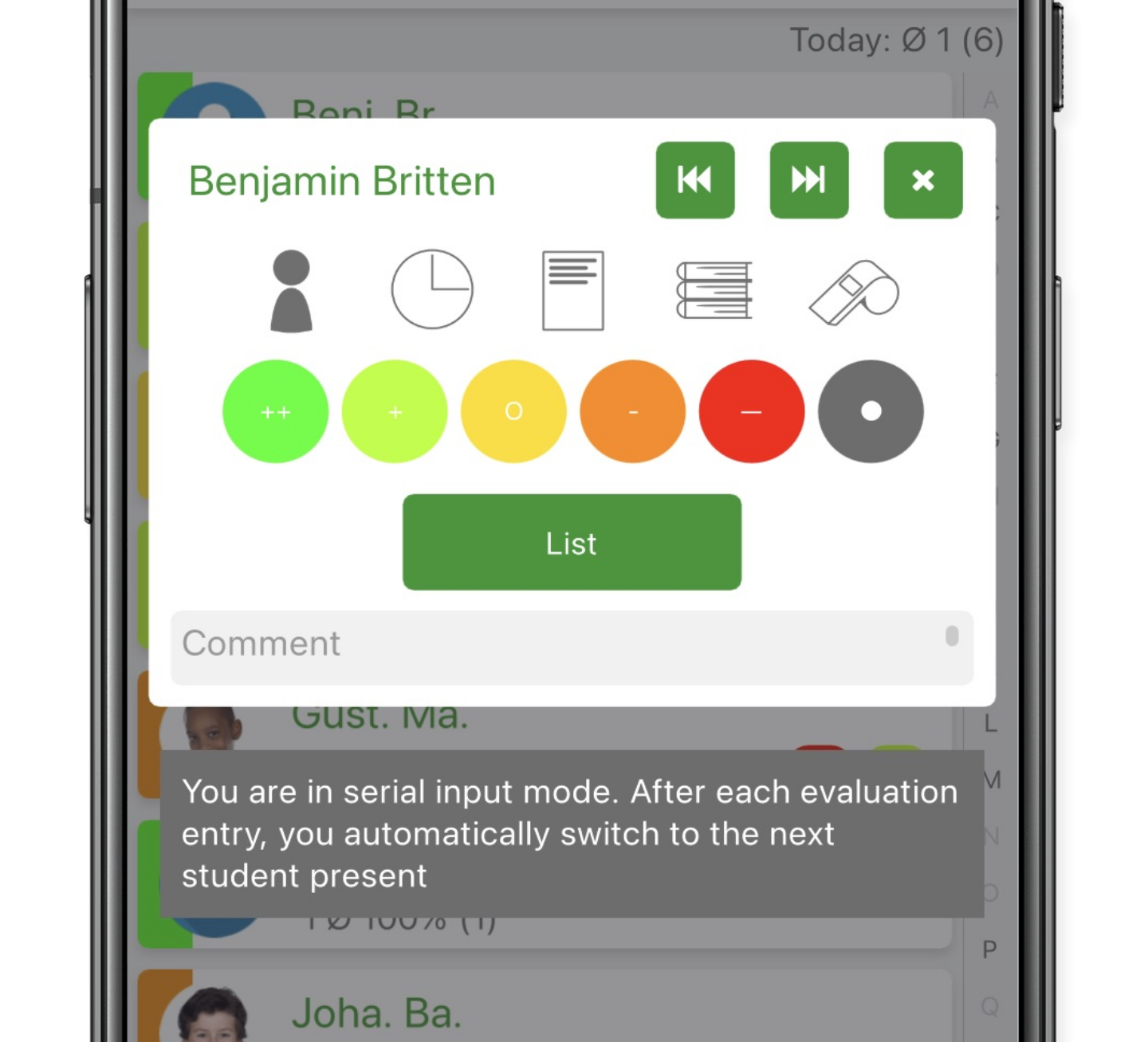
Seating plan
the entry in the seating plan is shown here. The input and display in the seating plan is identical to that in the student list. However, within the seatinplan view the "serial input" is not possible. Because it´s not necessary?
